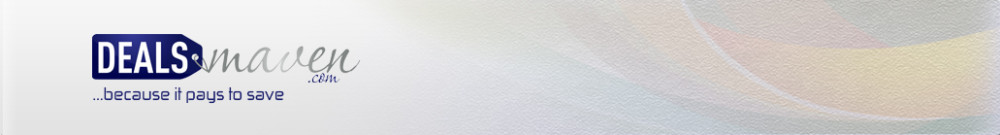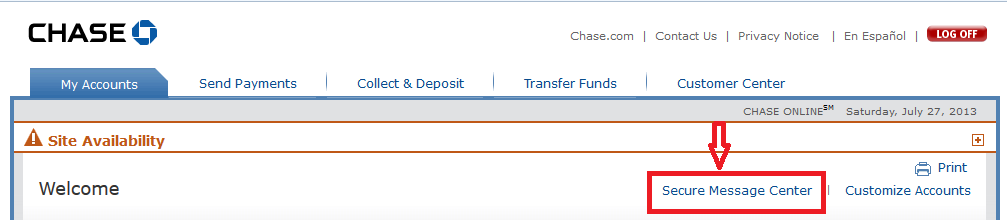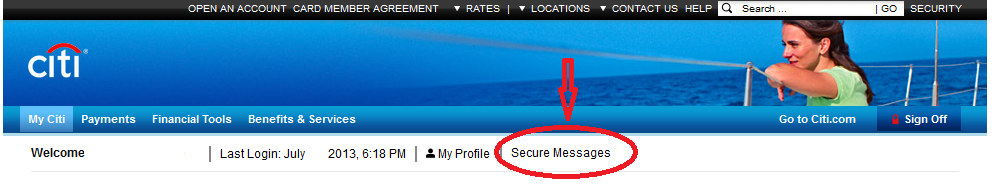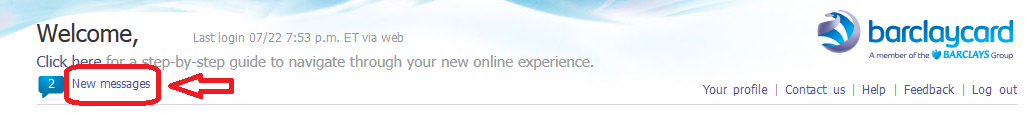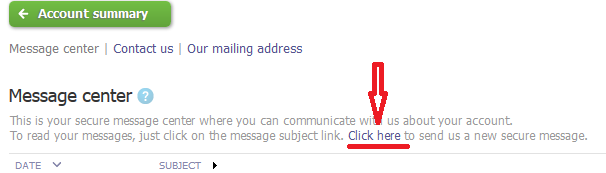Update: American express has discontinued the “Secure Message” service and has instead instituted an online “live chat” option.
———————————————-
Sending a “Secure Message” (SM for short) is an an incredible tool, a time saver and can many times work wonders where if you were to call you would get nowhere.
A SM is a message which you send to your credit card company which you can do after logging into to your online credit card account.
Why Send A SM?
The benefits of using the SM service are many;
1. Match to a better bonus offer. This is by far IMO the best use of sending a SM. Many credit cards have official sign-up bonuses such as the Chase Marriott which officially comes with a 50k bonus or the Chase United Explorer which comes with a 30k bonus, but with sending a SM you can get the Chase Marriott bonus raised to 70k or the Chase United Explorer bonus raised to 55k with a $50 statement credit to boot. There are many other credit cards which also fit into this category such as the Citi AAdvantage card, Chase Priority Club etc;. With American Express, matching better bonus offers via SM is apparently dead (of course it never hurts to ask) unless you received a targeted better offer.
When sending the SM you will request being matched to the better offer “as I heard about from a colleague” etc;.
2. Receive a refund of a credit balance. If for instance you have a credit balance on one of your accounts, you can request the balance be sent to you via check be credited to another account or even transferred to your bank account via ACH transfer.
3. Reconsider an application. This for the most part works well with Chase. If you were denied on an application, you can try sending a SM explaining why you feel they should reconsider your application. Explain why you want the card, it may be for its benefits (for instance with United explorer to get free bags when flying United Airlines and primary car rental insurance, etc;) also write if you are willing to move over part or all of the credit line from another card to get the new card approved.
4. Have pending points posted.
Most cards post the bonus/spending points together with the statement. With American Express charge cards on the other hand they’re only posted after you have paid your bill. Once you pay your bill you can SM to have your points posted right away instead of having to wait for the next statement.
5. Request a waiver for a late fee and/or interest.
If you miss a payment once and get hit with a late fee and interest you can ask via SM that it be waived as a courtesy. Don’t forget to also request that interest on the next bill be suppressed as well.
6. Get credit for a promotion.
Sometimes you register for a promotion like the Shoprite $20 promo or the Amex Small Business Saturday Promo etc; and the promo credits just don’t appear (as has happened to me – though strangely enough a little while later they showed up automatically). You can send a SM requesting the credits be posted to your account and they will manually post them.
7. Or for any other reason. If for whatever reason you rather not call the credit card company, you can request anything via SM. You can request that they close your account, you can (try) request the annual fee be waived, if you have billing questions, to order a credit card agreement etc;
How To SM?
Chase:
You can send a secure message by logging into your Chase.com account and clicking on the secure message center at the top-right part of the site. Then click on “send a new message” choose the topic and hit “Go”. Then choose the credit card, type the message and press “send”.
American Express:
You can send a secure message by logging into your AmericanExpress.com account and clicking on the small envelope at the top-right part of the site. Once you clicked, you will get a pop-up screen. Click “Ask a Question” then select your card and the topic, type your message and hit “send”.
CITI:
You can send a secure message by logging into your citicards.com account. Click on the secure messages tab. Then select the credit card account you want to send a message for from the drop down menu.Then click on “Send a New Message. Selcet the topic and subject, type the message and hit “send message”.
Barclaycard:
You can send a secure message by logging into your barclaycardus.com account and click on the “New messages” at the top-left part of the site. Then click on “click here” (see pic below) afterwards select the account and category, type the message and hit “submit”.