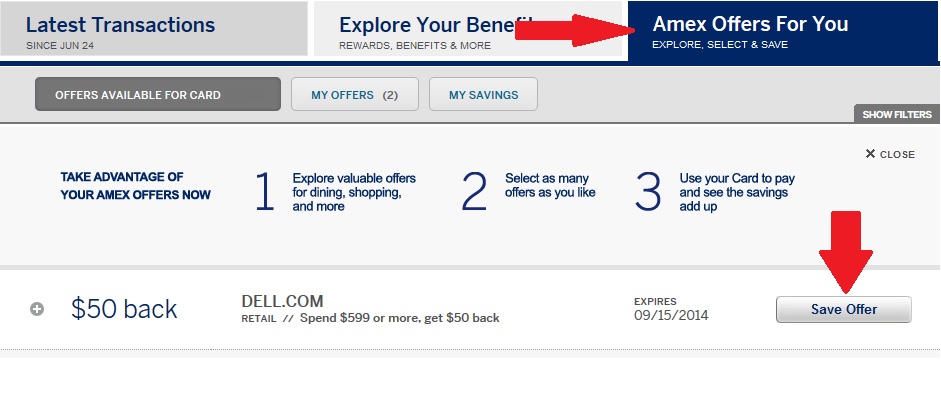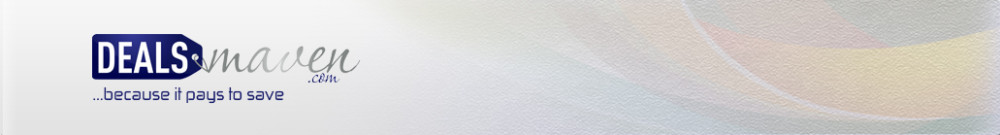Get a $50 statement credit with your registered American Express credit card, when you spend $599 or more at Dell by 9/15/14.
To register for this promo:
- Sync your American Express card to your Twitter account Here
- From your Twitter account, tweet #AmexDell to add the offer to your synced Amex Card.
- Make a purchase totaling $599 or more with your synced card at Dell by September 15, 2014.
- Receive the $50 statement credit within 90 day after your purchase, though usually much quicker.
You can view full T&C’s here.
Note: Make sure that you’ve received a “@ reply” message from @AmexSync stating that this offer has been added to your synced Card.
Have more than 1 American express card? You can register all of them for this offer to get the $50 on each card – including the user cards! You can do this with a separate Twitter account for each card, or you can just unsync and resync your cards to your Twitter account via this link.
Just note that If you do unsync and resync a few cards for the same Twitter account, you will need to change the tweet slightly each time for the new card to be registered. For example:
#AmexDell
#AmexDell 1
#AmexDell 2
etc;
When resyncing a credit card, all you need to do is fill out the first half of the form with your name, email, and credit card number. There is no need to fill out the billing address card expiration, and the 4 digit code. You can use the same email address for all of your cards.
Alternatively, If you do not have twitter, you can also possibly get this offer by checking on your online American Express account. Once logged in, Scroll down and click on “Offers For You” to see if you have this offer available. If available, be sure to click on “Save Offer”.
Note: Be sure to check under all your American Express credit cards. If you have this under more than 1 card, first open a new tab in the same browser, for each of the cards that this offer is found under, and once you have this offer open on all available accounts, only then hit “Save Offer”. This way you can get this offer more than once, as normally, once you click “Save Offer” on one account, the same offer on the other accounts disappear.