Staples/Visa Checkout $25 Offer – Link
Save $25 on an order of $100 or more at Staples when you checkout with Visa Checkout. Discount automatically appears during checkout.
With Visa checkout you can use any credit card type – does not necessarily need to be a Visa card.
Also, if you have already registered, don’t forget about the American Express Staples offer where you can get $15 back. Combine these 2 offers together by checking out with Visa checkout using your registered American Express card for $40 in savings!
This offer works on anything sitewide – Computers, Printers, Paper, Coffee, School supplies etc;.
You can also choose to purchase gift cards for savings at other merchants. Physical merchant gift cards at Staples carry a $1.99 fee, so for example you can purchase a $200 gift card to Home Depot, Marshalls, Nordstrom etc; for $201.99 but after the $25 instant saving from Visa checkout and the $15 back on your American Express card the total will be only $161.99! (e-gift cards are officially not eligible for the American Express offer)
If you do not have the Amex Staples offer, you can purchase a $100 gift card, which will be just $76.99 via Visa checkout.
Visa gift cards carry a $6.95 fee, so a $200 visa gift card will be $206.95, but after savings will be only $166.95! You can either use the Visa gift cards just like cash, you can load Visa gift cards cards to your Serve card to cash it out or you can cash it out via Amazon Payments. You can also unload it via EvolveMoney where you can pay bills including your insurance bill, mortgage bill etc;
The pin on the Visa gift card is the last 4 digits of the card number.
You can also use your Chase Ink credit cards for 5x points on this purchase, but then you can’t get the American Express $15 statement credit.
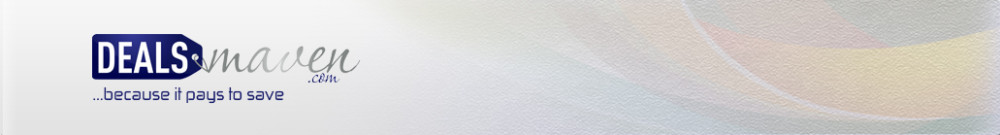
Out of stock